Please select your language.
Please rate and comment our game. Good ratings will improve market ranking and this game will be still free.
Our widget and live wallpaper is already installed in your phone. It is a part of New Elements game so you don’t have to download a new software!

This article explains how to install battery level widget which contains New Elements creatures to show current battery level. Moreover it is also a shortcut to the New Elements game. This widget is available in two sizes.
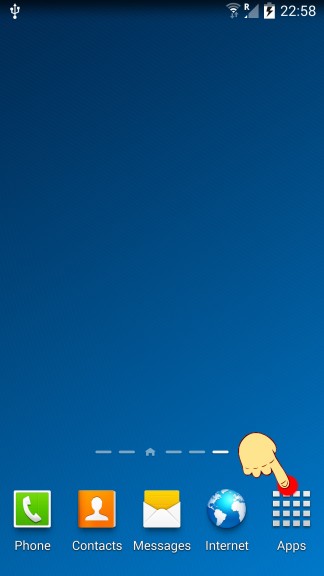
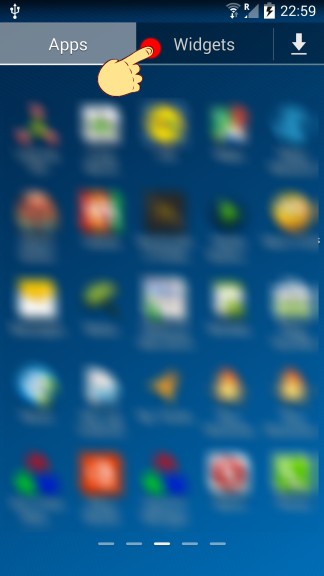

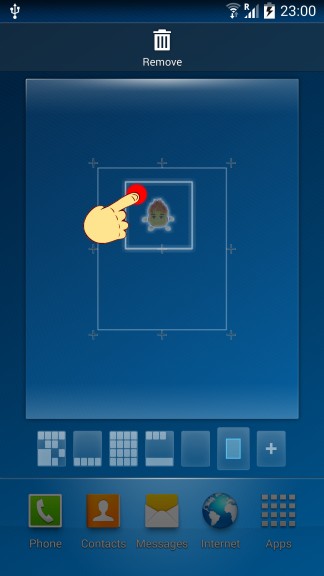
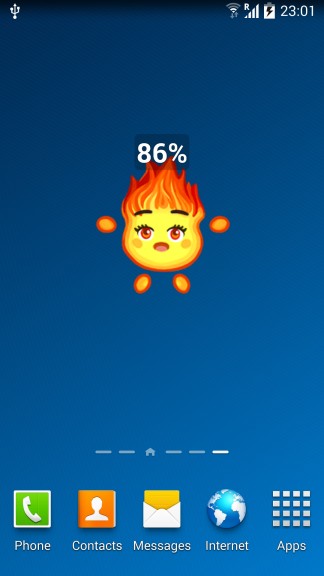

To install live wallpaper just press and hold your finger on the main screen, choose wallpapers and than select live wallpapers. There you will find New Elements official live wallpaper.




We kindly ask you to help in promoting our game. Please share information about our game using Facebook and other social networks. Thank you.

